Hjelp og støtte » FAQ
Adjust sport mapping/Edit internal sport
From time to time we add missing (internal) sports to improve the automatic mapping during import. In that process we look for the already created custom sports and if we see a "matching name" we adjust the internal sport for that entry. But this does not always work directly because of the many languages and namings.
Adjust internal sport
To adjust the internal sport simply go to the sport settings overview.
Custom sports will appear in the "Others" section (but there are not only custom sports)
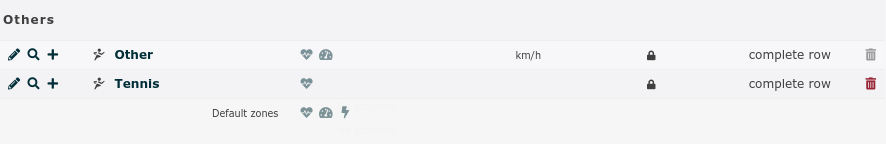 Click on the edit pencil to go to the individual sport setting.
Click on the edit pencil to go to the individual sport setting.
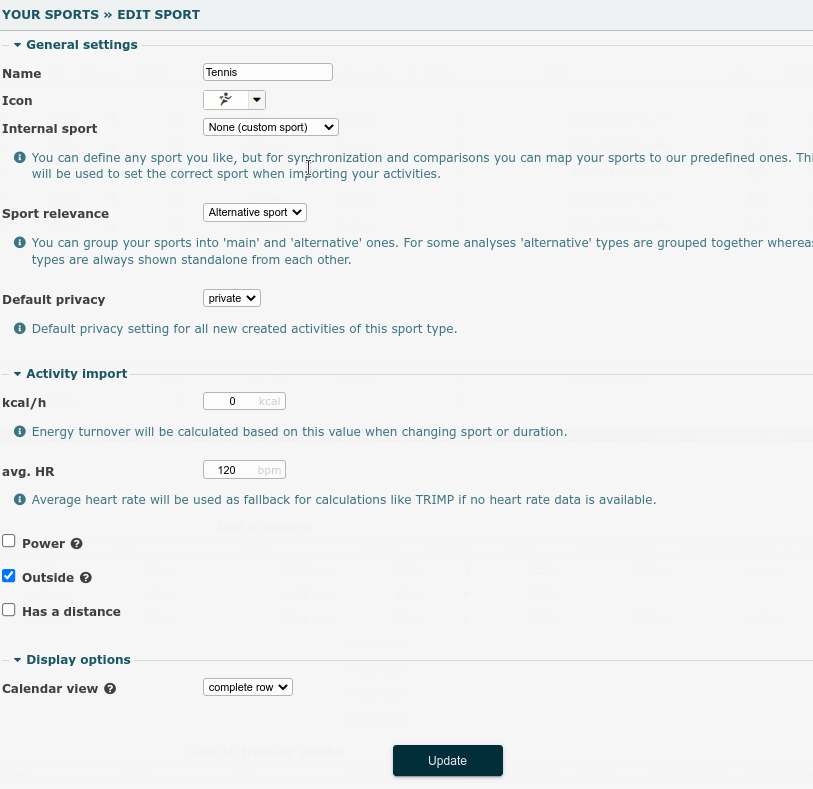
Adjust the internal sport and update the settings. That's all.
Relaterte artikler
Fant du ikke svar på spørsmålet ditt?
Gi oss beskjed hvis du har ønsker eller det har oppstått feil. Vi gjør vårt beste for å gjøre RUNALYZE så bra som mulig for deg. - Derfor er vi interessert i dine forslag til forbedringer. Generelt er de fleste spørsmål, problemer og ideer mer hensiktsmessige å spørre i forumet.

 Følg oss
Følg oss
