Hjelp og støtte » Starting guide
Configure your databrowser
All values you see in the databrowser are adjustable. You have the choice You are spoilt for choice - there are many values you can see in the activity overview (we call it Databrowser). Select the values that are most interesting to you. And since we are constantly working on RUNALYZE, it is worth visiting here from time to time.
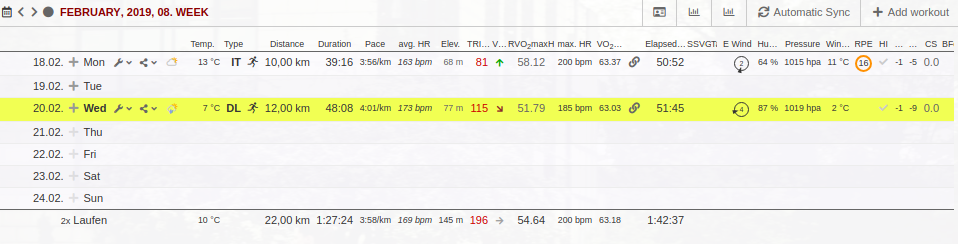
Go to Configuration > Dataset. You will see a list of all available dataset options:
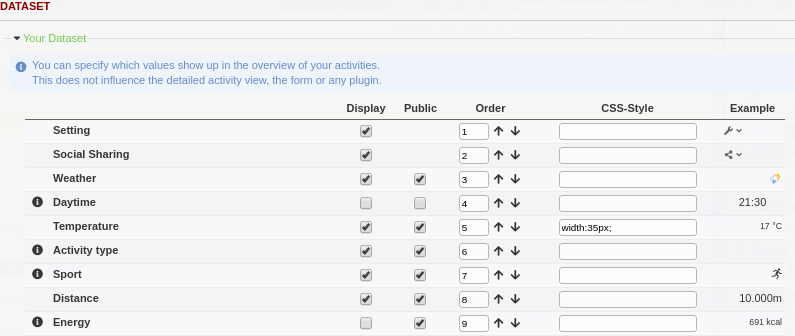
You can order the dataset options, enable/disable the values you want to see, set individual values to Private/Public (for your public activity list).
Relaterte artikler
Fant du ikke svar på spørsmålet ditt?
Gi oss beskjed hvis du har ønsker eller det har oppstått feil. Vi gjør vårt beste for å gjøre RUNALYZE så bra som mulig for deg. - Derfor er vi interessert i dine forslag til forbedringer. Generelt er de fleste spørsmål, problemer og ideer mer hensiktsmessige å spørre i forumet.

 Følg oss
Følg oss
