Aiuto e Supporto » Starting guide
Overview
There are three sections:
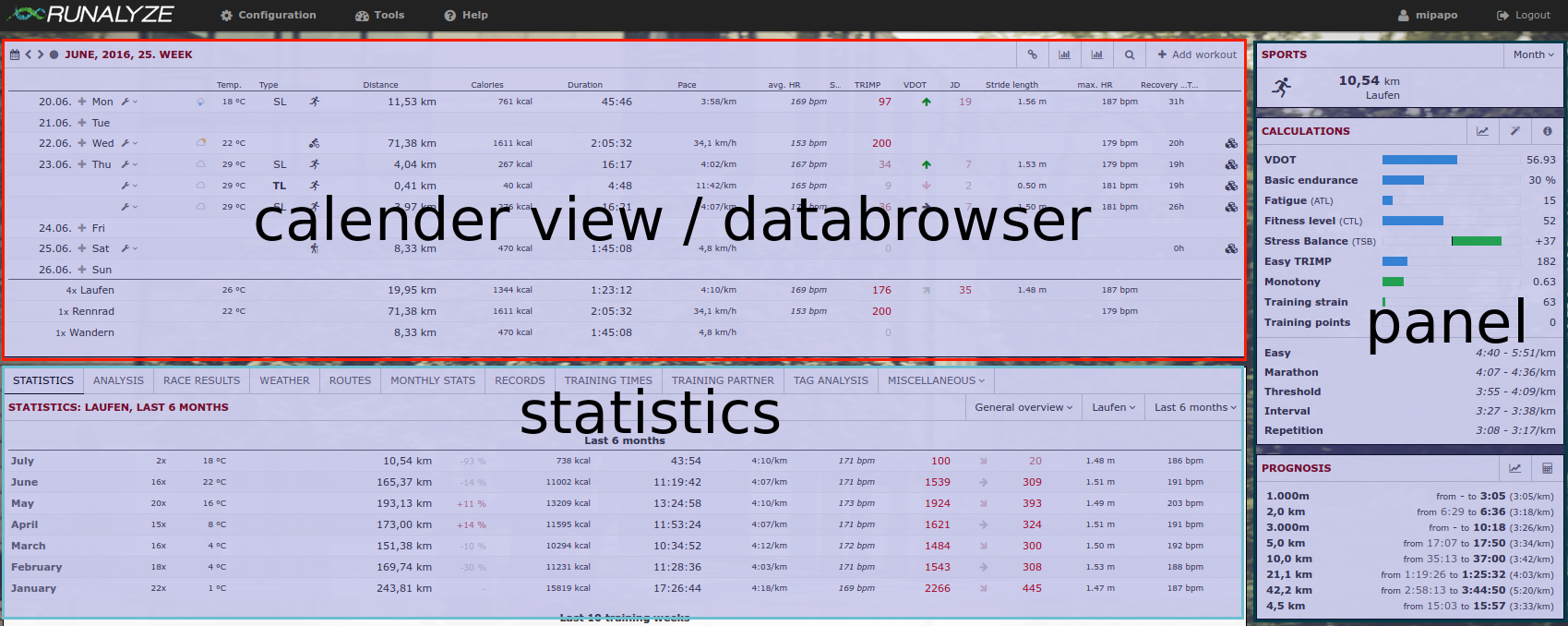
Calendar view / databrowser
Here you find a short overview of all your activities within any chosen period. You can navigate through all weeks/months/years (using the arrow icons) or select any time period (calendar icon). The set of values shown in this table is configurable. Go to “Configuration -> Dataset” and select the data you’re most interested in.
Statistics
The main focus of RUNALYZE is on statistics about your activities. We provide several “staticstic plugins” where you can find a lot of different evaluations of your activities. Be it your route map, your race results, activity records or a retrospect by the months - it’s all there (and if not, just ask us to add it).
As always: You can decide which statistics should appear and order the active ones according to your desires (“Configuration -> Plugins”).
Panels
The panels give a quick overview of the most importantdata
Articoli correlati
Non hai trovato una risposta alla tua domanda?
Facci sapere se hai richieste o hai trovato un bug. Facciamo del nostro meglio per rendere Runalyze il più funzionale possibile. Inoltre siamo interessati a ricevere suggerimenti per migliorarlo sempre. In linea di massima la maggior parte delle domande, dei problemi e delle idee sono più appropriate da chiedere nel forum.

 Seguici
Seguici
