Suport i ajuda » Starting guide
Configure your databrowser
All values you see in the databrowser are adjustable. You have the choice You are spoilt for choice - there are many values you can see in the activity overview (we call it Databrowser). Select the values that are most interesting to you. And since we are constantly working on RUNALYZE, it is worth visiting here from time to time.
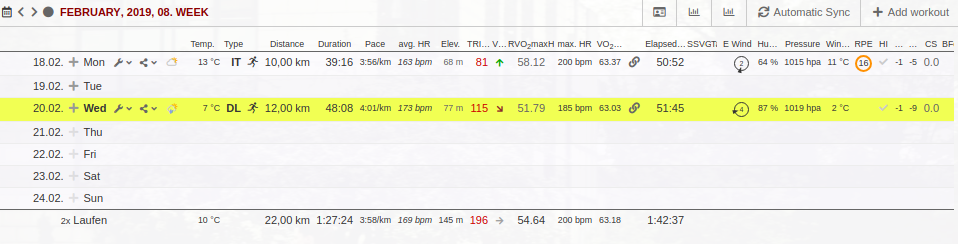
Go to Configuration > Dataset. You will see a list of all available dataset options:
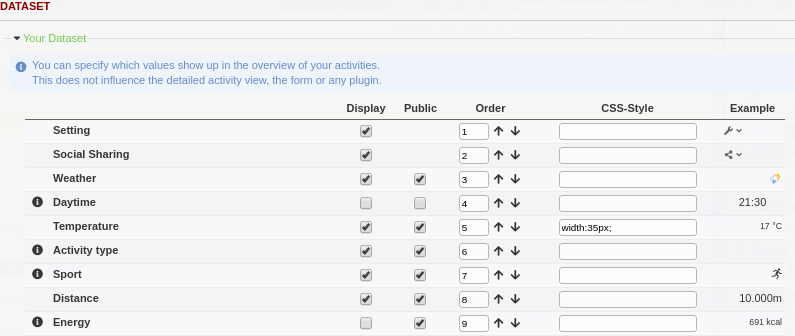
You can order the dataset options, enable/disable the values you want to see, set individual values to Private/Public (for your public activity list).
Articles relacionats
No heu trobat una resposta a la vostra pregunta?
Envieu-nos tots els vostres suggeriments i errades de funcionament que trobeu. Volem fer Runalyze tan bo com sigui possible per a vos. Per això ens cal saber quines són les seves propostes de millora o desitjos. La majoria de qüestions, problemes i idees s'haurien d'adreçar preferentment al fòrum.

 Seguiu-nos
Seguiu-nos
