Pomoc a podpora » Starting guide
First steps
Welcome to RUNALYZE!
In this article we will guide you through your first steps at RUNALYZE.
Overview
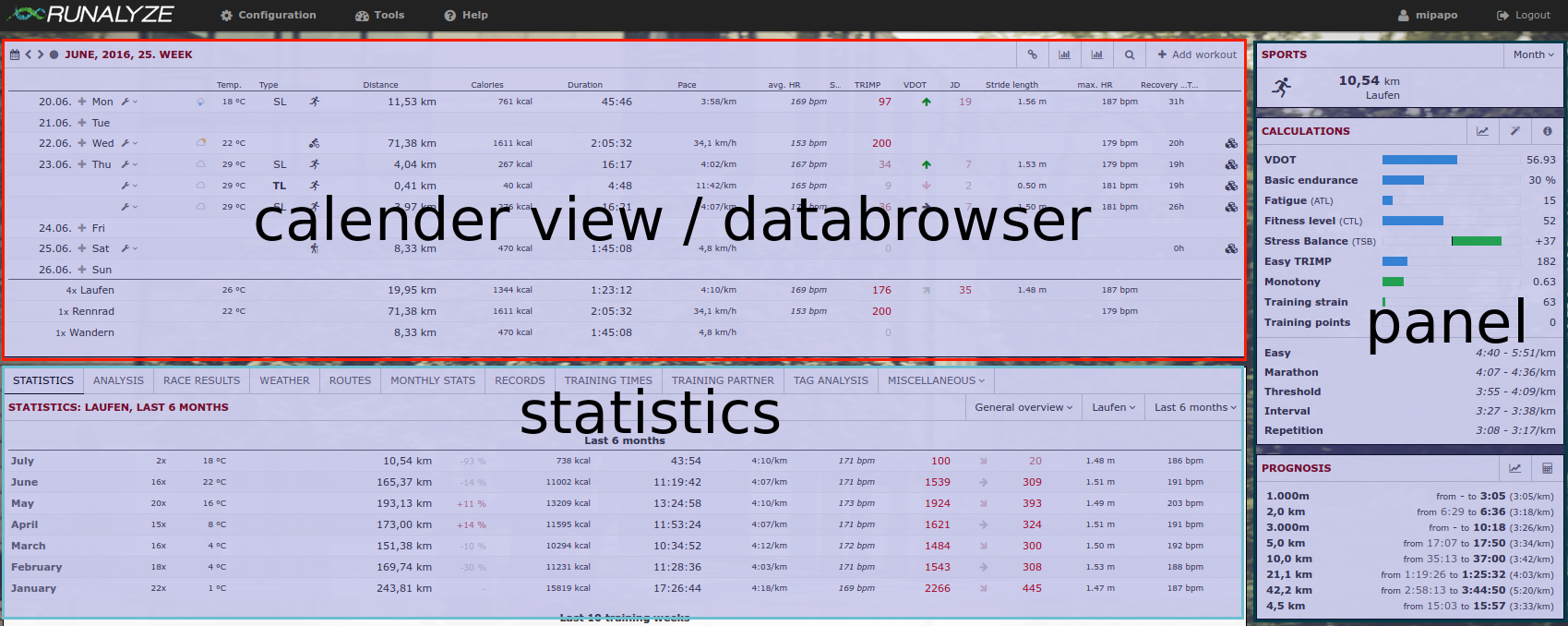
Databrowser
Here you find a short overview of all your activities within any chosen period. You can navigate through all weeks/months/years (using the arrow icons) or select any time period (calendar icon). The set of values shown in this table is configurable. Go to “Configuration -> Dataset” and select the data you’re most interested in.
Statistics
The main focus of RUNALYZE is on statistics about your activities. We provide several “staticstic plugins” where you can find a lot of different evaluations of your activities. Be it your route map, your race results, activity records or a retrospect by the months - it’s all there (and if not, just ask us to add it).
As always: You can decide which statistics should appear and order the active onesaccording
Související články
Nenalezli jste odpověď na vaši otázku?
Dejte nám vědět, máte-li nějaké návrhy na vylepšení anebo pokud narazíte na chybu. We give our best to make Runalyze as good as possible for you. - Therefore we would be interested in your suggestions for improvement. In general most questions, problems and ideas are more appropriate to ask in the forum.

 Follow us
Follow us
