Súgó és támogatás » Features
Share activities to Twitter
Share from activity page
You are able to share your activities to Twitter from the activity page. Just click on "Share" > Twitter.
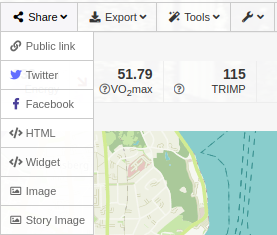
A new window will open where you can share the activity on Twitter.
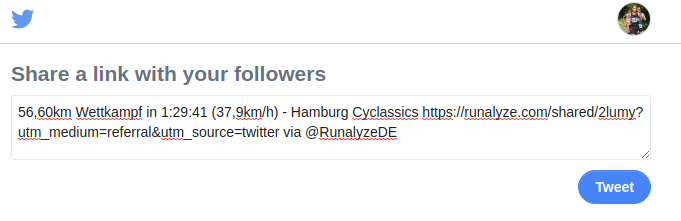
FAQ
I don't see a Twitter Button
You need to make your activity public to be able to share that activity. Click on the "tool icon" and click on "Make public". Afterwards you will be able to see the Twitter Share button.
Kapcsolódó cikkek
Nem találtál választ a kérdésedre?
Tudasd velünk, ha kívánságod van vagy hibát találtál. Próbáljuk a legjobbra fejleszteni a Runalyze-t, ezért számítunk az ötleteidre a fejlesztéshez. A legtöbb kérdésre és problémára megtalálod a választ a fórumban.

 Kövess minket
Kövess minket
