Help and Support » Record and Sync
Dropbox
With the Dropbox connection you can on the one hand import activities (and later also health data) and if you are at least a Runalyze Supporter you can export activities automatically and get monthly the different health data exported as CSV.
Since Dropbox unfortunately only allows either complete access to the account (writing/reading) or only to the app folder, we have implemented two connections to Runalyze to reassure those who are a bit "worried" when we could theoretically have access to the complete content.
Using the "App" variant we also export activities, using the complete access variant we only import data.
Warning: Depending on the number of activities and if tcx files or fit files are written, 2GB won't be enough
Access only to the Dropbox App folder
The export of the data takes place when you are connected and have at least the supporter status. With this variant we only have access to the "Apps/Runalyze" folder and can read and write data. If you put data into the folder "/Apps/Runalyze/import", it will be imported to Runalyze. The folder is created automatically when you connect to Dropbox.
Please note that only new files that are dropped after connecting will be imported here.
Access to the complete Dropbox folder
In this case, we have read access to your dropbox account. After connecting, you can specify from which folders we should import activity data. (And whether we should also import the existing ones
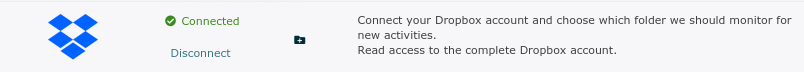 When you click on the "Folder Icon" you can add the folder which should get imported.
When you click on the "Folder Icon" you can add the folder which should get imported.
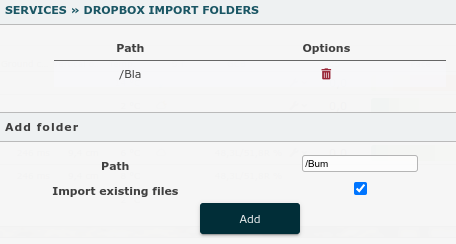
FAQ
When does the health data get exported?
First: You need to be an Runalyze Supporter. The health data get once exported when you connected the "App" Dropbox Connection. This can take some time, but should be done within 24 hours. Afterwards the health data get exported once a month.
Can you add the Sport name to the activity name?
We don't plan to change the activity file name. We hope that Dropbox allows us soon to add tags to a file in an Dropbox "App" Folder. This isn't currently allowed.
When does the history activity files gets exported?
First: You need to be an Runalyze Supporter. You need to trigger the history export for all activities once. New activities will get exported as soon as we get a new activity within Runalyze. This can take some time depending on the number of activities.
Which file type will be used on the activity export
This depends on which data we have. If we have stored the original fit file for an activity we will export that one. If not, then we will export a tcx version (which may not have all data). We plan for a future update at Runalyze to also store the original tcx and gpx file. And if we have at some point finally a own FIT writer at Runalyze you will get another option to get the version which is stored at Runalyze with all changes from your side.
Related articles
Didn't find an answer to your question?
Please let us know if you have wishes or have encountered bugs. We give our best to make Runalyze as good as possible for you. - Therefore we would be interested in your suggestions for improvement. In general most questions, problems and ideas are more appropriate to ask in the forum.

 Follow us
Follow us
