Pomoc a podpora » Record and Sync
Fitbit
 RUNALYZE now works with Fitbit. The automatic synchronization with Fitbit allows you to transfer your activities from Fitbit to Runalyze without any effort.
RUNALYZE now works with Fitbit. The automatic synchronization with Fitbit allows you to transfer your activities from Fitbit to Runalyze without any effort.
For the beginning it is only possible to transfer activities from Fitbit. Once we have refactored the health area, other data will also be transferable.
Connect your Fitbit account
Click on “Connect” in RUNALYZE
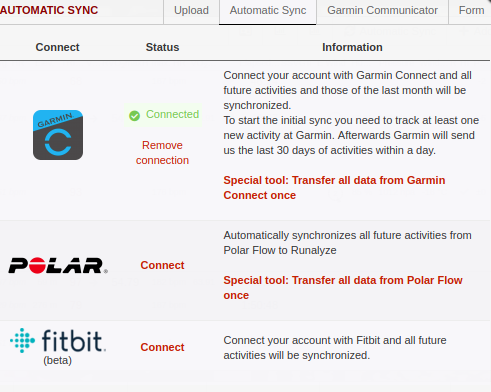
Grant RUNALYZE access to activities, gps and location, sleep, weight, heart rate and click on “Allow”
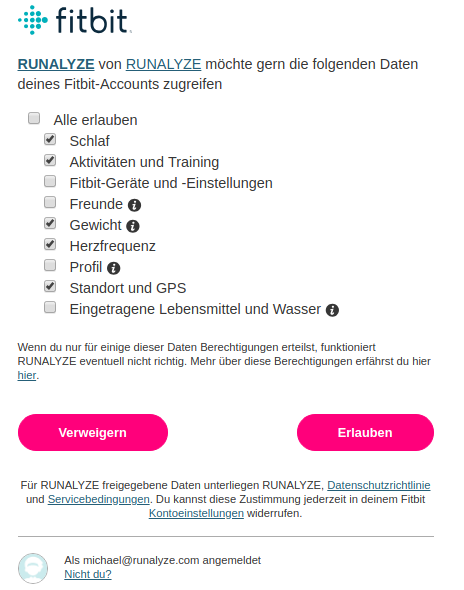
That’s all. After you’ve recorded a new activity we will sync that activity automatically into your RUNALYZE account.
FAQ
Can I sync my Fitbit history to RUNALYZE?
Not yet, but we have this feature on our long to-do list.
What about sleep, weight, heart rate data?
We are refactoring thehealth
Související články
Nenalezli jste odpověď na vaši otázku?
Dejte nám vědět, máte-li nějaké návrhy na vylepšení anebo pokud narazíte na chybu. We give our best to make Runalyze as good as possible for you. - Therefore we would be interested in your suggestions for improvement. In general most questions, problems and ideas are more appropriate to ask in the forum.

 Follow us
Follow us
