Hilfe und Support » Aufzeichnen und Syncen
Fitbit
 RUNALYZE now works with Fitbit. The automatic synchronization with Fitbit allows you to transfer your activities from Fitbit to Runalyze without any effort.
RUNALYZE now works with Fitbit. The automatic synchronization with Fitbit allows you to transfer your activities from Fitbit to Runalyze without any effort.
For the beginning it is only possible to transfer activities from Fitbit. Once we have refactored the health area, other data will also be transferable.
Connect your Fitbit account
Click on “Connect” in RUNALYZE
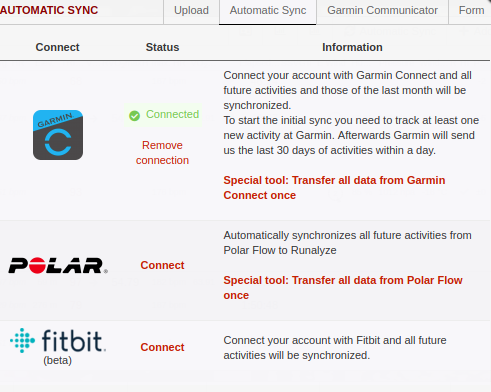
Grant RUNALYZE access to activities, gps and location, sleep, weight, heart rate and click on “Allow”
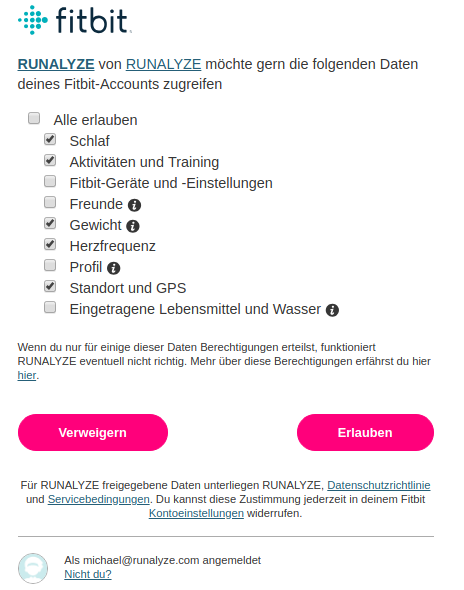
That’s all. After you’ve recorded a new activity we will sync that activity automatically into your RUNALYZE account.
FAQ
Can I sync my Fitbit history to RUNALYZE?
Not yet, but we have this feature on our long to-do list.
What about sleep, weight, heart rate data?
We are refactoring thehealth
Ähnliche Artikel
Keine Antwort auf deine Frage gefunden?
Wir freuen uns über alle Wünsche und Fehlermeldungen von Dir. Wir wollen Runalyze für Dich so gut wie möglich machen. Dazu müssen wir aber wissen, was für Verbesserungsvorschläge und Wünsche du hast. Die meisten Fragen, Probleme und Ideen sind im Forum am Besten aufgehoben.

 Folge uns
Folge uns
