Pomoc a podpora » Record and Sync
Polar
# Polar Auto Sync This guide shows you how to connect your Polar Flow account to RUNALYZE so that your future activities are synchronized with RUNALYZE. 1. Click on the Automatic Sync button in the databrowser
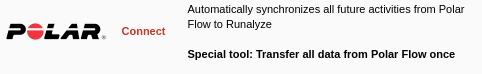 2. Click on Connect
3. Authorize RUNALYZE to get access to your activities. Click on “Accept” to do so
2. Click on Connect
3. Authorize RUNALYZE to get access to your activities. Click on “Accept” to do so
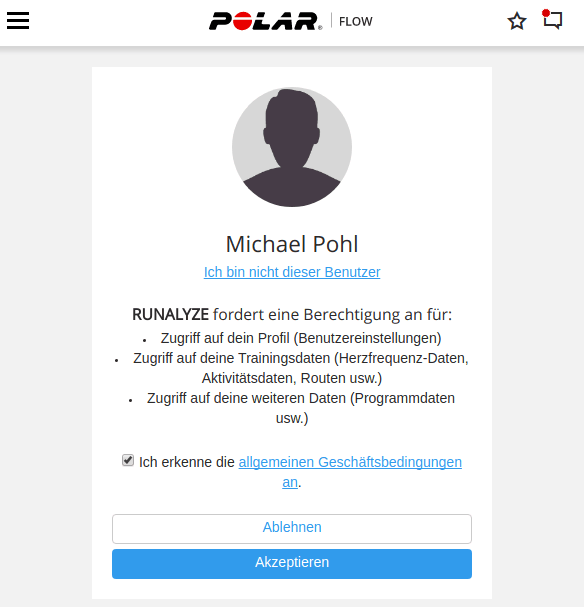
- Go out and do your sport
All future activities will be synchronized from Polar to RUNALYZE. There is a slight delay of up to half an hour during synchronization.
Other options
There is a software called bipolar which can download the activites from Polar FlowSync, PolarV800 or Polar Loop and there is another software called [V800 Downloader](https://github.com/profanum429/v80
Související články
Nenalezli jste odpověď na vaši otázku?
Dejte nám vědět, máte-li nějaké návrhy na vylepšení anebo pokud narazíte na chybu. We give our best to make Runalyze as good as possible for you. - Therefore we would be interested in your suggestions for improvement. In general most questions, problems and ideas are more appropriate to ask in the forum.

 Follow us
Follow us
